This tutorial show's how to make a curved nine patch using the Quick Curve Ruler:
Nine Patch Block
(1) 2 1/2" x 2 1/2" square (center)
(4) 2 1/2" x 3 1/2" rectangle (middle sides)
(4) 3 1/2" x 3 1/2" square (corners)
Outside curve's:
(4) 8 1/2" x 2" rectangle
Quick Curve Ruler
Assemble pieces for nine patch in order above.
| 8 1/2" x 8 1/2" square |
Place the Quick Curve Ruler over left side of block, making sure to center block between the dotted reference lines and the left edge of block sits under the 2 1/2" mark on the ruler. Make your cut.
Flip block and continue to cut each side of block.
Stack and place the (4) 8 1/2" x 2" rectangles under the ruler, making sure to center in between the dotted reference lines and between the 1" and 3" lines on the ruler. Make your cut.
Discard the fabric on the right.
To view a video tutorial on how to piece curves go to the upper left corner of my blog.
Place the outside curve piece about 1/4 - 1/8 in from corner of nine patch. (you don't have to be exact, since we will be squaring the block up) Sew your curve on, repeat for opposite side of block.
This is a view of the back. I press my seams open for this block to eliminate bulk.
Place the outside curve piece about 1/4 - 1/8 in from corner of nine patch. Sew your curve on, repeat for opposite side of block. Press.
| before squared up |
Square block to a 8" square, centering as well as you can.
Now you have and 8" Curve Nine Patch Block!
The nine patch will end up floating with in the block.
Tomorrow, I've got a surprise...that will go along with the curve nine patch and maybe even a Curvy Quilt Along!
~Jenny~

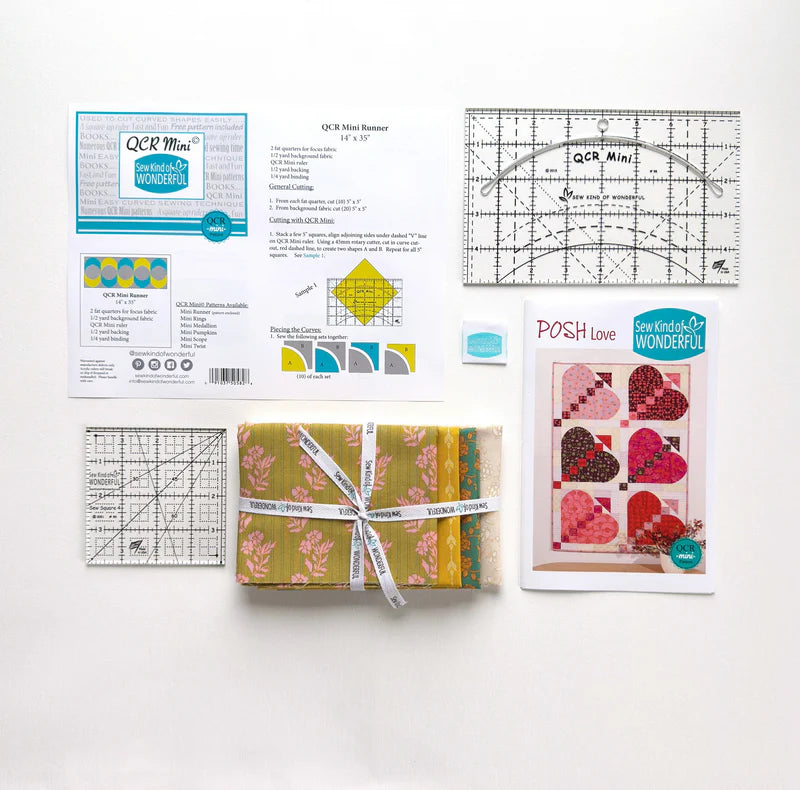

Leave a comment
This site is protected by hCaptcha and the hCaptcha Privacy Policy and Terms of Service apply.